I posted over at Reganate recently about my new movie pickups and organizing my library. You can check it out over there for detailed discussion.
Basically, I was looking for some movies to watch and I found a shop located near flinder street in Melbourne. And to my surprise, this small shop houses many kind of movies from different regions.
I’ve went ahead and picked up some movies includes Furiosa: A Mad Max Saga, The Fifth Element, Gonjiam: Haunted Asylum and few others along the way from that shop.
To start the whole process, I’ve used both my Buffalo UHD BD Drive and MakeMKV to make the scan. You will need to downgrade Buffalo UHD BD’s firmware to allow decryption to work and utilize drive’s full speed.
I have scanned the movies as MKV so that is easier to manage in terms of both movies and especially TV shows.
By using an external hard drive and matching drive letters across 2/3 PCs, it was easier to manage and playback on multiple PCs.
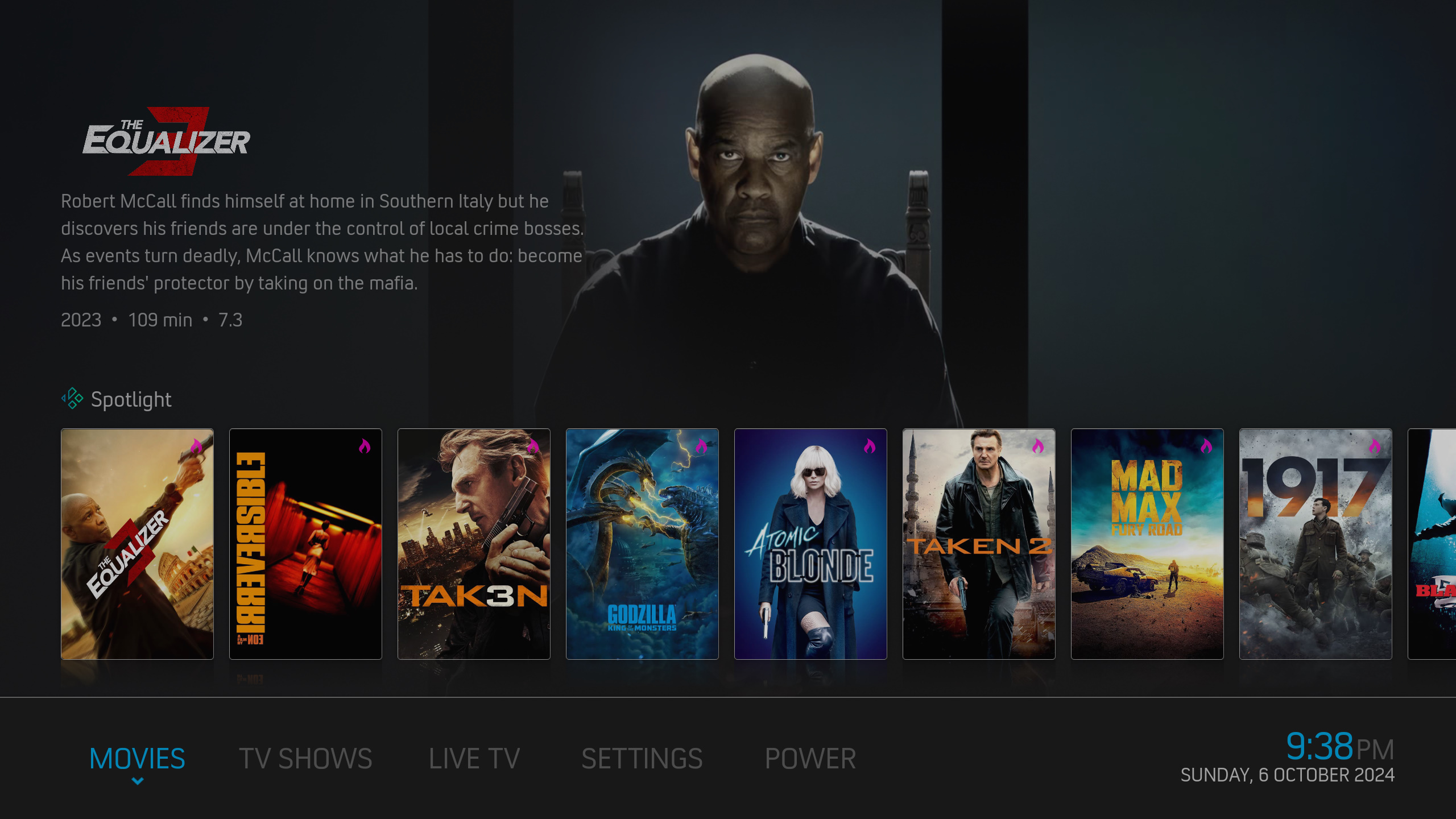
With movies, I have decided to convert to MKV just so that the movie is there and nothing else and saves space.
Sometimes Kodi will tell me “Blu-Ray Menu Not Supported” when I attempted playback if I kept BDMV.
TV shows has to be named numerically against TMDB’s episode titles to get correct matching. Dealing with BDMV folders isn’t worth it and very hard to import. For example, if you have a TV show named Someshows, you would have to name it Someshows S01E01 for it to show scan it correctly.
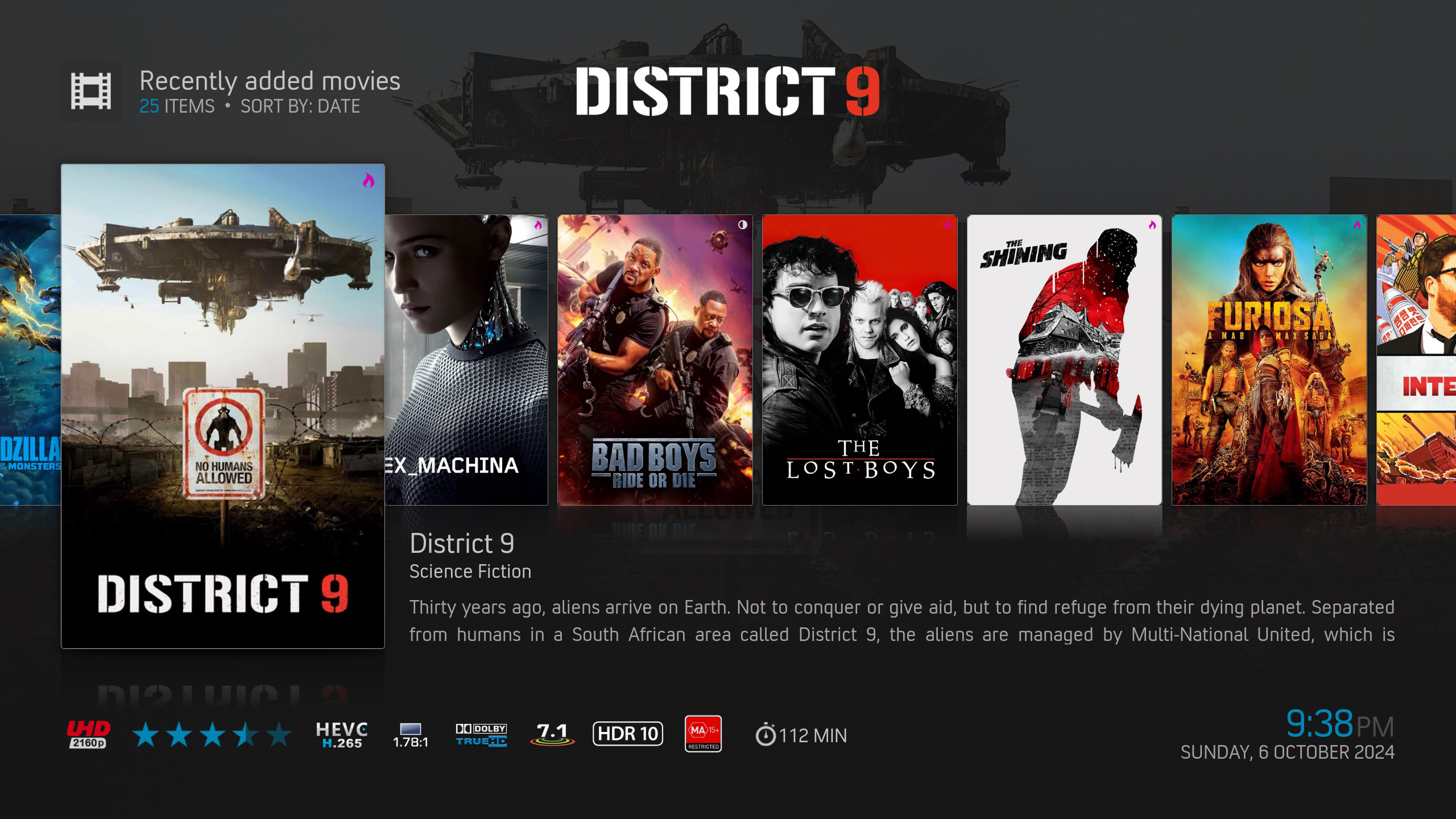
The theme I’ve used is Arctic: Zephyr – Reloaded, which can be found on the latest version of Kodi as of writing this. Because Kodi tend to remove unsupported/outdated themes.
Once installed, this theme gives you an ultimate Netflix styled layout with movies and TV shows categorized separately.
And by setting up 2 sets of folders, one for TV Shows and one for Movies, you will have no hard time in importing it and TMDB will import the correct information after all.
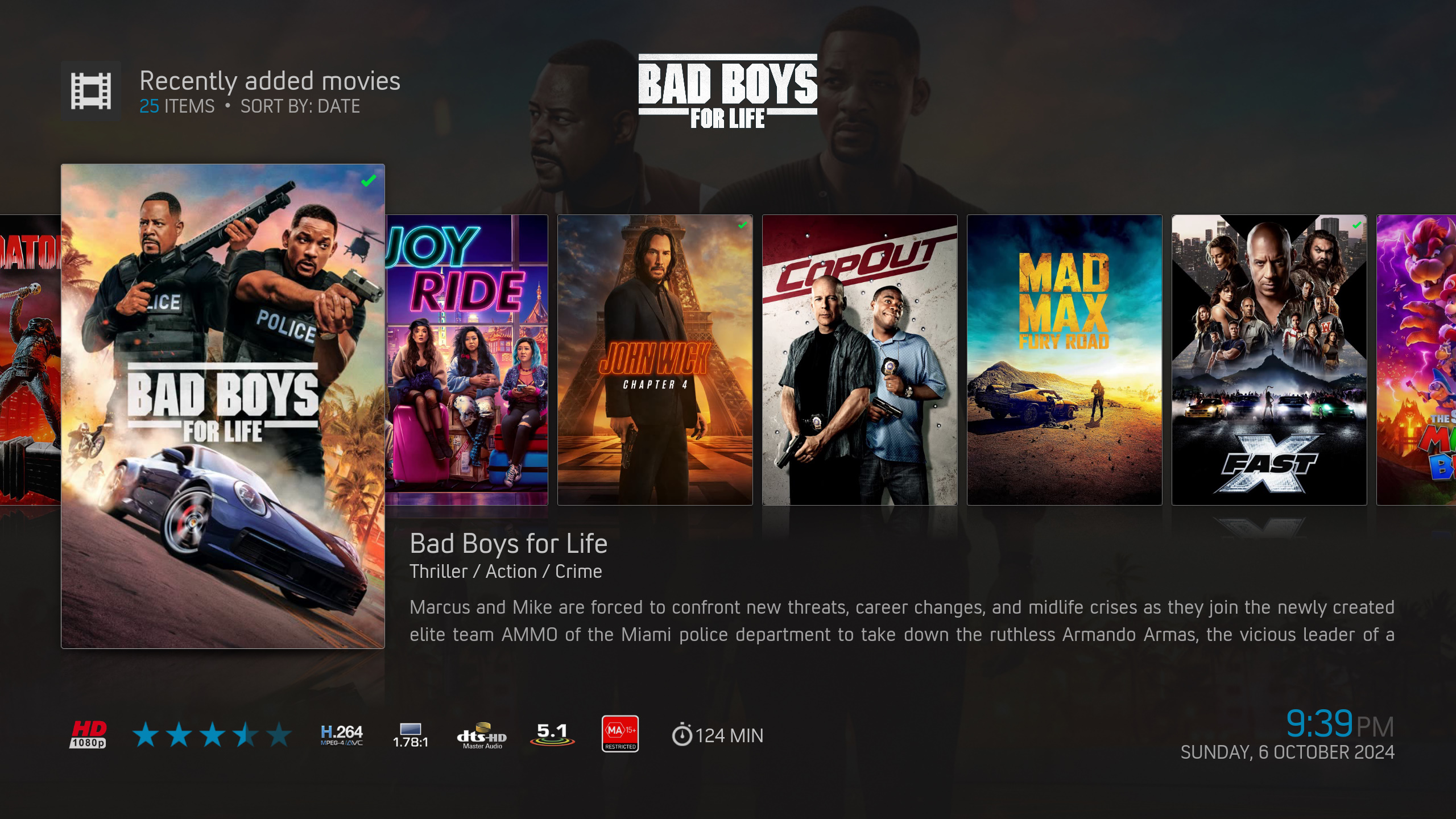
Once you’ve done that, just simply dump the MKV file into separate sub folder of your Movies folder. I prefer to name each movie as it is found on TMDB.
It should only take a few seconds to scan your library of movies depending on how many movies you plan to scan.
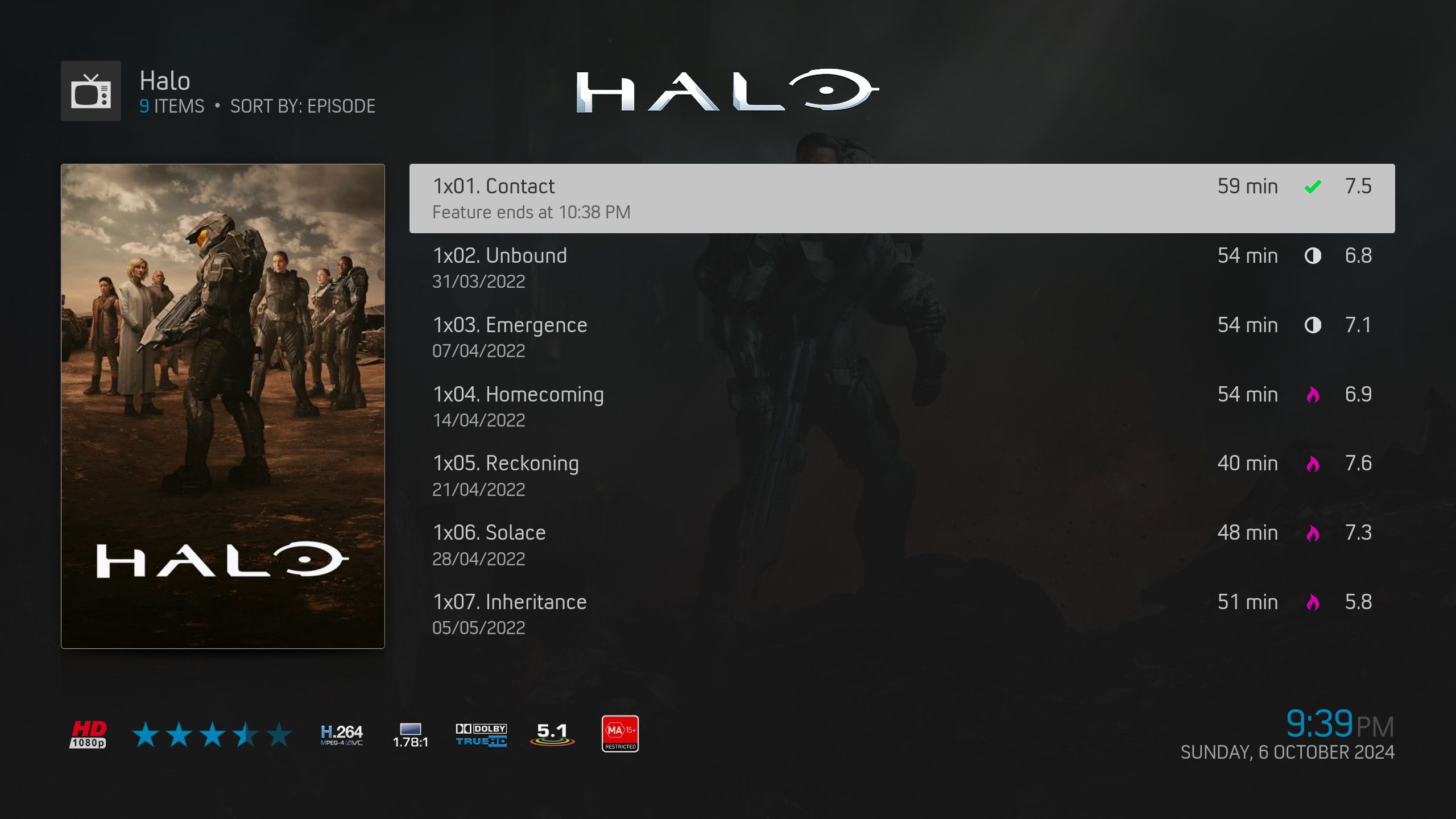
As I mentioned before that BDMV isn’t worth it for TV Shows since is very hard, but with MKV files in correct title, I was able to get episodes imported correctly.
If you are a true collector, I’d recommend Trakt. It allows you to synchronize your movie watch progress with Trakt, so you can resume on different PCs. Share movie your collection and watch history with others and able to rate movies.
